Astra Theme WordPress Review: Best SEO Optimized Ultrafast Theme
While you decide to start your business online, a website has a crucial role in your online success as the user experience, loading speed, functionality, and customizations directly impact the user’s stay-time and actions. The website does not mean you should have an online presence just in terms of product/service/blogs available on the internet. It is also about the well-structured design and the time it is taking to load. So, selecting the right web hosting and website theme is crucial before you initiate creating a website.
Choosing a perfect WordPress theme for your website is not at all an easy task. There are countless themes, which may look awesome to you but when you start using it, you realize it is not your cup of tea and you end up losing money and dissatisfaction.
Therefore, it is of utmost importance for you to be aware of the best themes, and frameworks, which are going to work for you for years. So, today I am going to introduce you to Astra WordPress Theme.
- Astra Theme WordPress Review: Best SEO Optimized Ultrafast Theme
- Introduction to Astra Theme WordPress
- A quick glimpse at the features of Astra Theme WordPress are:
- The Team Behind Astra WordPress Theme
- Page Speed of Astra
- Astra’s Code Quality
- Astra Theme Support and Documentation
- Astra Theme Starter Templates
- Astra Theme 100% Customization
- Astra Plugin Integrations
- Is Astra Pro Theme Worth?
- Astra Theme WordPress Pricing
- Astra Theme WordPress-Testimonials / User Satisfaction
Introduction to Astra Theme WordPress

Astra is one of the best WordPress themes I’ve come across in my WordPress career. It is the best theme to be used with Elementor due to its features like custom layouts, hooks, responsiveness, and the track record of its developers working with page builders. I’m making use of this specific combo here at The Blue Oceans Group too!
I have recently redesigned my site to an Astra WordPress theme and it turned out to be a great decision. I have purchased the Growth Bundle for a lifetime that has not only helped me with a responsive site as the functionality is very flexible but has also given me additional benefits in terms of Elementor Add-on, Convert Pro, and Schema Pro. It is an asset for me, as I can use this theme for unlimited websites. Isn’t it great?
In this blog post, I will share my honest Astra WordPress Theme Review.
Here, I decided to examine the following features that I think are important to have in every theme:
- Loading speed
- Well-coded
- Responsive for multi-screens
- Good documentation
- Starter sites
- Easy theme customization
- Plugin integrations
Furthermore, I have checked out what you get in Free Astra and Premium Astra WordPress (Astra Pro, Essential Bundle, Growth Bundle) and looked at the kind of websites you can build with Astra.
Let’s get started with Astra Theme Review Now!!
In a hurry?
I would like to provide you with a quick glimpse at the features of Astra Theme.
A quick glimpse at the features of Astra Theme WordPress are:
- Fastest, Lightweight, and Highly Customizable WordPress Theme
- Super Fast Loading Speed.
- Responsive and Mobile Optimized looks great on multi-screens like desktop, iPads, tablets, etc
- SEO Optimized Website automatically takes care of SEO settings and snippets
- Default Schema Markup, for search engines, to understand your site content better and to show better SERPs.
- Full & Seamless integrations with popular builders like Elementor, Beaver Builder, LearnDash, etc. The combination of Astra Pro and Elementor Pro is a great combo for the building experience.
- The theme is compatible with all types of plugins like RankMath, WP Rocket, Optinmonster, Classic editor, Woocommerce, elementor add-ons, etc
- With over 800+ fonts and typography options, you can turn your website into jaw-dropping for your users.
- Flexible header and footer layouts with an intuitive drag and drop builder, live editing, and advanced styling options
- Largest Library of Pre-Built Websites (Website-Ready Templates)
- Seamless Woocommerce Integration and can create an easy shopping site without a single line of coding.
- Hooks and filters, Accessibility, Translation & RTL Ready Site are the other reasons that make Astra a top selection for the majority of WordPress developers/users.
The Team Behind Astra WordPress Theme
The company behind the Astra Theme WordPress is Brainstorm Force and they’ve also built a range of WordPress products that power over 2 million websites.
The reason why Astra integrates with page builders so effectively is that Brainstorm Force launched the Ultimate Addons for Elementor and Ultimate Addons for Beaver Builder plugin extensions, so it has an advanced understanding of how popular WordPress page builders actually work.
Brainstorm Force’s other products include ConvertPro, SchemaPro, WP Portfolio, Cart Flows, and more. Besides these products, they also contribute to many open source projects.
Page Speed of Astra
With default WordPress data, Astra has a load time of even less than 0.5 secs. It is built for speed and fully optimized for performance.
Astra theme WordPress provides you with unparalleled performance and one of the reasons that Astra loads fast is that it doesn’t use jQuery, instead, Astra uses Vanilla JavaScript. Also, Astra is feather-light. It needs less than 50 KB of resources whereas most of the other WordPress themes require at least 300 KBs.

In a WP Rocket speed test of ten themes, Astra was the second-fastest of the themes they tested, with a load time of 1.599 seconds.
Obviously, the speed of your finished site will depend on other factors like your choice of hosting and the plugins you use.
Astra’s Code Quality
Astra is based on the Underscores theme from Automattic, which is the basis for the recent default WordPress themes. That means the theme is set out in a logical and tidy way.
As it derives from Underscores, Astra has most of the features of an accessibility-ready theme and follows WCAG 2.0 standards. It meets the AA level which is essential for usability as well. Two things Astra lacks are a visible skip navigation link when the keyboard is used and underlined links in the main content. Whereas, submenus are keyboard accessible and you can turn on breadcrumbs for easier navigation.
Astra provides you with custom layouts and custom headers, footers and hooks, that benefit developers wanting to add their own content at different locations. And it supports schema markup, which helps your site’s SEO.
If you want to join the development or contribute to the theme, Astra is 100% open-source and available transparently on GitHub.
Astra Theme Support and Documentation
Aside from features, another important thing for products is the support system and documentation. In spite of how great a product is, people will still have questions.
So a critical question is: if you experience a problem and you need help, how fast can the team give you a satisfactory reply? Can they even help you? Can you easily find what you are looking for? Can you clearly understand what’s documented?
So here, Astra’s documentation is one of the most extensive in this case as well. They have both videos and articles that thoroughly explain every item in detail. Many articles have annotated screenshots, YouTube video tutorials. This is both an important and helpful highlight to touch on for our Astra theme WordPress review.
If you need further help to get Astra looking the way you want, there’s a whole section on custom code snippets that you can add to your site.

It’s very easy to navigate around their docs. There is a search form, a sidebar, and a nice categorized grid of menus as its index page.

Astra Theme Starter Templates
Astra has a large library of pre-built templates using different page builders: Beaver Builder, Elementor, Gutenberg or Brizy, which can be imported with a click of a button.
Starting a site with Astra starter sites saves you puzzling over creating complex layouts. Naturally, you’ll need to change the images and demo content, but with this, you can build a professional-looking website in a very short time.

Astra Starter Template Imports are smooth and quick, with any required plugins installed and activated automatically. A feature I like is that you can import a whole site at a time as opposed to an individual page.
As a bonus, when you install a starter site (via the Starter Templates plugin), you get access to the complete Pixabay image library from within your Media Library, saving you time finding stock images.

Astra Theme 100% Customization
Astra’s Customizer offers a host of options. For starters, you can change the major theme colors, Google Fonts, buttons and layout of posts and pages. There are header, sidebar, and footer widget areas.

Many themes just let you upload a logo and that’s it, but here, Astra has a lot more options for you! You can add a logo to the left or right of the main menu, or center it above the menu. You can also change the logo width and upload different versions like retina displays or mobile.

You can access the tons of customization options with Astra Pro theme offers right in the WordPress customizer. You don’t need to move back and forth to hunt for options to modify the aspects of the theme.
The customization options are neatly organized in sections like the layout, colors/background, typography, menu, buttons, background images, etc. The number of customization options in each of these sections is astounding.
Another theme makes it hard to customize the footer, but with Astra’s Footer Bar settings, you can have one or two-footer bar sections. Each can contain text, a widget or the footer menu. Wisely, Astra’s makers have included a shortcode for the current year.
Astra offers transparent headers as a free feature, so you can have a background image stretch into the header area. You can apply color and transparency to the header as well.

The mobile menu is a basic hamburger icon, but you can change this. For example, you can change the breakpoint at which the mobile menu appears, add the word ‘Menu’ to the icon, and also give it an outline with rounded corners.
Astra Plugin Integrations
The Astra team of developers have worked hard to make it compatible with popular plugins. If you’re building an e-commerce site, Astra is a fine choice to use for a WooCommerce shop. The Astra WordPress theme builds on the WooCommerce default options to give you more control over the look of your shop and product pages. If you only have downloadable products, Astra supports the Easy Digital Downloads plugin as well.
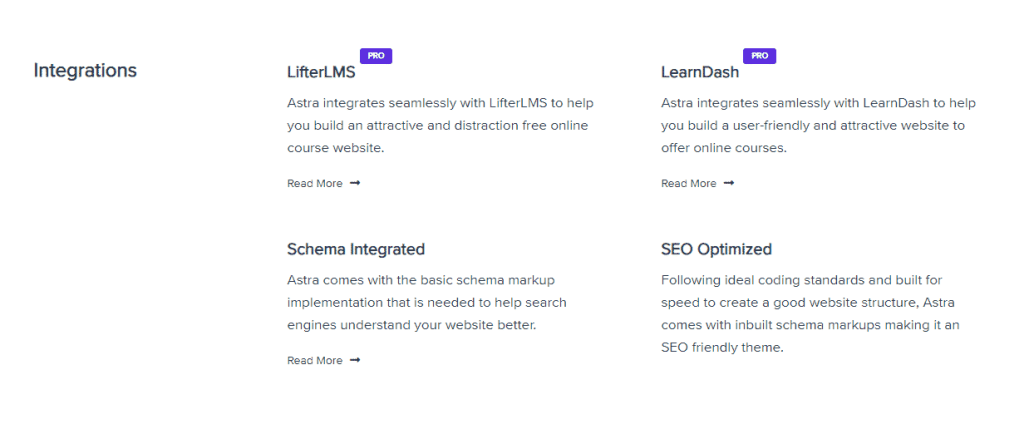
Working in the e-learning space? Then you’ll find that Astra integrates seamlessly with the LearnDash and Lifter LMS plugins.
Is Astra Pro Theme Worth?
While the Astra theme from WordPress.org is free, some of its most powerful elements are included in its paid upgrades.
There are three upgrade tiers: Astra Pro, Essential Bundle and Growth Bundle.
With Astra Pro, you get access to more starter site templates, though some of the best ones are reserved for Growth Bundle subscribers.
But for most people, the main reason for buying Astra Pro Theme is the Pro features.
ASTRA PRO MODULES
There are 18 modules in Astra Pro which you can toggle on for extra customization options. Four of these require having the appropriate plugins.
- Colors & Background
- Typography
- Spacing
- Blog Pro
- Mobile Header
- Header Sections
- Nav Menu
- Sticky Header
- Page Headers
- Custom Layouts
- Site Layouts
- Footer Widgets
- Scroll To Top
- WooCommerce
- Easy Digital Downloads
- LearnDash
- LifterLMS
- White Label
While you could do things like change colors or add a Back to Top link yourself, using Astra Pro is faster and easier.
The Astra Pro features are:
Blog Pro

Astra’s blog page is quite basic, so it’s nice to smarten it up a bit. Using Astra Pro I added a masonry layout for posts and date in a circle for each one.

WP Astra Theme Custom Layouts:

With Custom Layouts you can inject content just about anywhere within your Astra site. This feature is probably worth the price of Astra Pro alone.

Using Custom Layouts with Hooks
Custom Layouts make it easy to take advantage of Astra’s numerous theme hooks. Astra’s Visual Hook Guide will help you find the right spot for your new content.
An Astra Pro custom layout using a header hook to display a contact us form on most of the pages

With the Display On setting you can add content that’s targeted to show only on particular pages. With the ability to combine display rules and add exclusion rules (Do Not Display On) you have a very powerful tool at your disposal.
The Astra Hooks plugin does a similar job, but you would need to add the conditional code yourself.
Header sections
Header Sections are useful for adding content above or below the header menu which shows on every page, such as a secondary menu.
The Astra website includes an example of an Above Header Menu.
White Label
If you build a client site and don’t want your client to know that you’re using Astra, you can rename the theme to whatever you want. This doesn’t change the theme code, so you or your client will still see updates when they are available.
Woocommerce
With Astra Pro, you can optimize the WooCommerce checkout page to prevent cart abandonment by enabling these options:

- Two-Step Checkout: This breaks the checkout process into two steps to stop overwhelm and make it easier to complete the purchase.
- Distraction-Free Checkout: This removes the header menu so the focus is on buying the product.
- Persistent Checkout Form Data: This keeps form data if the page is reloaded.
Astra Theme WordPress Pricing
Astra’s FREE version is enough to build a professional-grade website, no need to upgrade.
But it does have a few limitations that make it “not ideal” for big businesses. If you want to scale, you’ll have to upgrade.
Before we get into the details, it’s important that you understand the following concept:
Annual and lifetime licenses don’t have any differences aside from the duration of the license. No feature, functionality or bonus is exclusive to either license type.
However, we don’t recommend paying annually.
If you’re a business, you will save hundreds if not thousands of dollars in the long run by buying the “Lifetime” subscription PLUS you won’t deal with all of the renewal headaches. Just “set it and forget it”, if you get what we mean.
OK, back to the pricing:

- Astra Pro ($47 Annually/$249 Lifetime)
- Essential Bundle ($169/$499)
- Growth Bundle ($249/$699)
As you move up in the plan, it becomes even more beneficial to just get lifetime access. However, if you only choose annual payment, you receive a 20% discount on all future renewals.
For example, if a business pays the lifetime fee on the Growth Bundle instead of the annual, it will save money within roughly 2.5 years. If you plan to be in business longer than 2.5 years, this will save you $249/year for every year after that.
Is it Worth Upgrade Astra Theme for Your WordPress Site?
In short, yes.
We paid for Astra theme WordPress Growth Bundle and have never regretted.
You unlock some incredible value when you upgrade, especially the additional starter templates available and the “white label” service, where you use Astra to make a custom website for your client in hours, then bill them as if you custom made it from scratch – and they are none the wiser.
Again, the FREE version is just fine, but you notice the difference as soon as you upgrade.
Extra headers, improved and additional site layouts and control, unlimited colors and typography, custom blog layouts, and upgraded WooCommerce functionality make it a no brainer in our opinion, especially for ambitious eCommerce store owners.
Let’s just say that you’re taking a good product and making it GREAT.
Once you get Astra Pro, you’ll never look back. If you’re designing a website, you’ll kick yourself for not getting it earlier!
Think of it this way:
Astra has 1,000,000+ users, but we can almost guarantee NONE of the very successful businesses, stores, or agencies are on the FREE plan.
WpAstra Theme Essential Bundle Upgrades
- 55+ starter templates
- WP portfolio plugin (Display your design prowess to your prospects)
WpAstra Theme Growth Bundle Upgrades
- Extended add-ons for Beaver and Elementor
- SkillJet Academy (30+ videos on lead generation, revenue building, client management, and more)
- Convert Pro and Scheme Pro plug-in (Create eye-catching Google results and convert more customers)
And if you aren’t satisfied, there’s a 14-day money-back guarantee, so you have ABSOLUTELY nothing to lose by trying the upgraded versions now.
If you like it, reap the reward. If not, get your money back.
At such a bargain price, getting Astra Pro literally feels like stealing.
Next, let’s see what users think of the WordPress theme.
Astra Theme WordPress-Testimonials / User Satisfaction
Even users who plenty of experiences with WordPress themes sing its praises.









